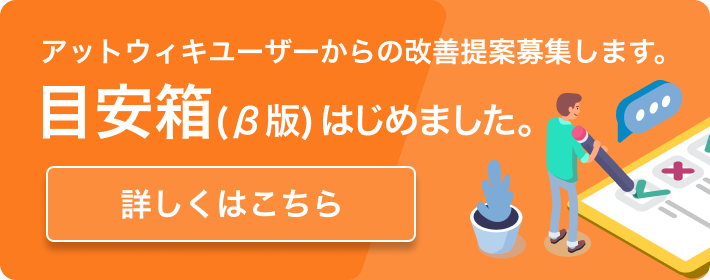Google Data APIs Protocol
ThisdocumentdescribestheprotocolusedbytheGoogledataAPIs("GData"),includinginformationaboutwhataquerylookslike,whatresultslooklike,andsoon.
このドキュメントは、GoogledataAPIs("GData")が、どのようなquery(問い合わせ)やresults(結果)が使用されるのかの関連情報を情報を含んでいます。ForotherinformationabouttheGoogledataAPIs,seetheGoogleDataAPIsOverviewdocument.
GoogledataAPIsについての他の情報は、GoogleDataAPIsOverviewを参照して下さい。Contents
内容・目次Audience
対象読者
Examples
例
Requesting a feed or other resource
feedやその他リソースの要求
Inserting a new entry
新しいエントリーの挿入
Searching for a string
文字列の検索
Updating an entry
エントリーの更新
Deleting an entry
エントリーの削除Protocol details
プロトコル詳細
Document format
ドキュメント・フォーマット
Queries
問い合わせ
Optimisticconcurrency(versioning)
楽観的 同時実行
Authentication
認証
Session state
セッション状態
Additional resources
追加リソースAudience
対象読者
ThisdocumentisintendedforanyonewantingtounderstandthedetailsoftheXMLformatandprotocolusedbytheGoogledataAPIs.
このドキュメントは、GoogledataAPIsが使用するXMLフォーマットとプロトコルの詳細を知りたい、理解したいと思う人の為に意図される。IfyoujustwanttowritecodethatusestheGDataclientAPIs,thenyoudon'tneedtoknowthesedetails;instead,
seethelinksinthesidebartodocumentationforthelanguage-specificclientlibraries.
もし、GDataclientAPIsを使用するコードをただ書きたければ、これらの詳細を知る必要はありません。
その代わりに、言語に特化したクラスライブラリに関してのドキュメントへのリンクを参照して下さい。If you want to understand the protocol, read this document.
もし、あたながプロトコルを理解したい場合には、このドキュメントを読んで下さい。Forexample,youmaywanttoreadthisdocumenttohelpyouwithanyofthefollowingtasks:
例えば、以下のタスクについてあなたを手助けする為にこのドキュメントを読みたいと理由でもかまいません。
- evaluating the GData architecture .
GDataアーキテクチャ評価- coding using the protocol without using the provided GData libraries .
提供されたGDataクラスライブラリを使用せずに、プロトコルをコーディングするwriting a client library in a new language .
新しい言語で、クラスライブラリをコーディングするThisdocumentassumesthatyouunderstandthebasicsofXML,namespaces,syndicatedfeeds,andtheGET,POST,PUT,andDELETErequestsinHTTP,
aswellasHTTP'sconceptofa"resource."Formoreinformationaboutthosethings,seetheAdditionalresourcessectionofthisdocument.
このドキュメントは、XMLやnamespacesやsyndicatedfeedsの基礎知識とHTTPのGET,POST,PUT,,DELETE要求やHTTP'sのリソースコンセプトを理解している前提で記述されています。
それらに関しての詳細な情報については、このドキュメントの追加リソースのセクションを参照して下さい。This document doesn't rely on any particular programming language;
このドキュメントは、特定のプログラミング言語には依存しません。
youcansendandreceiveGDatamessagesusinganyprogramminglanguagethatletsyouissueHTTPrequestsandparseXML-basedresponses.
HTTPrequestsを送信したりXMLベースのレスポンスを解析
プログラミング言語を使用して、GDataメッセージをHTTPでリクエストを出さたり、、XMLベースのレスポンス(GDataメッセージ)を解析させる事ができます。Examples
例ThefollowingexamplesshowbareGDataprotocolrequestsyoumightsendandtheGData-formattedresultsyoumightreceive.
次の例は、送信したrequestsによって受け取るだろうGData-formatted結果のGDataプロトコルそのものを示します。
ForexamplesofhowtosendtherequestsusingJavaandC#,seethelanguage-specificclientlibrarylinksinthesidebar.
JavaとC#を使用したrequestsを送信する例は、それぞれのクラスライブライブラリに特化したドキュメントリンクを参照して下さい。
ForinformationaboutusingGDatawithGoogleCalendar,seetheGoogleCalendarDataAPIdocument.
GoogleカレンダーがもっているGDataに関する情報については、GoogleCalendarDataAPIdocumentを参照して下さい。Requesting a feed or other resource
Assumethere'safeedcalled/myFeed,andassumethatitcurrentlydoesn'thappentocontainanyentries.
/myFeedというfeedがあると仮定して、そしてそれが現在どんなエントリーを含まないと仮定して下さい。
To see it, send the following request to the server:
それを参照するには、サーバーへ次のリクエストを送信して下さい。
GET /myFeedThe server responds:200 OK
<?xml version="1.0"?>
<feed xmlns="http://www.w3.org/2005/Atom">
<title>Foo</title>
<updated>2006-01-23T16:25:00-08:00</updated>
<id>http://www.example.com/myFeed</id>
<author>
<name>Jo March</name>
</author>
<link href="/myFeed" rel="self"/>
</feed>Notethatalthoughthefeeddoesn'tcontainanyentries,itdoescontainmetadata,suchasatitleandanauthor'sname.
feedは、なにもエントリーを含んで無いにも関わらず、タイトルと著者の名前といったメタデータを含む事に注意してください。Inserting a new entry
To create a new entry, sendaPOSTrequest,andsupplyanewentryinGDataformat:
新しいエントリーを作成する為には、GDataフォーマットで新しいエントリーを作成しPOSTrequestを送信して下さい。POST /myFeed
<?xml version="1.0"?>
<entry xmlns="http://www.w3.org/2005/Atom">
<author>
<name>Elizabeth Bennet</name>
<email>liz@example.com</email>
</author>
<title type="text">Entry 1</title>
<content type="text">This is my entry</content>
</entry>Notethatyoudon'tsupplyid,link,orupdatedelements;theservercreatesthoseinresponsetoyourPOSTrequest.
id、link、updatedの要素を提供しない事に注意して下さい。;サーバーは、あなたのPOSTrequestに応じてそれらを作成します。
Alsonotethattheauthorofafeeddoesn'thavetobethesamepersonastheauthorofanentry.
さらにfeedの著者が、エントリーの作成と同一人物である必要がないことに注意してください。
The server responds:201 CREATED
<?xml version="1.0"?>
<entry xmlns="http://www.w3.org/2005/Atom">
<id>1</id>
<link rel="edit" href="http://example.com/myFeed/1/1/"/>
<updated>2006-01-23T16:26:03-08:00</updated>
<author>
<name>Elizabeth Bennet</name>
<email>liz@example.com</email>
</author>
<title type="text">Entry 1</title>
<content type="text">This is my entry</content>
</entry>
Searching for a stringTodoafull-textsearchforaparticularstring,sendaGETrequestwiththeqparameter.
特定の文字列用に全文検索を行う為には、qパラメーターを備えたGETrequestを送信して下さい。
For more information about queryparameters, see Query requests.
クエリー・パラメーターの詳細の詳細については、Queryrequestsを参照して下さい。GET /myFeed?q=This
Theserverrespondswithalltheentriesthatmatchthesearchstring"This".(Inthiscasethere'sonlyone.)
サーバーは、検索文字列"This"とマッチするすべてのエントリーで応答します。(この場合1つだけあります。)200 OK
<?xml version="1.0"?>
<feed xmlns="http://www.w3.org/2005/Atom">
<title>Foo</title>
<updated>2006-01-23T16:26:03-08:00</updated>
<id>http://www.example.com/myFeed</id>
<author>
<name>Jo March</name>
</author>
<link href="/myFeed" rel="self"/>
<entry>
<id>1</id>
<link rel="edit" href="http://example.com/myFeed/1/1/"/>
<updated>2006-01-23T16:26:03-08:00</updated>
<author>
<name>Elizabeth Bennet</name>
<email>liz@example.com</email>
</author>
<title type="text">Entry 1</title>
<content type="text">This is my entry</content>
</entry>
</feed>
Updating an entry
Toupdateanexistingentry,usePUT,usingtheentry'seditURI(asprovidedbytheserverinthepreviousexample).
すでに存在するエントリーを更新するためには、エントリーの編集URIを使用した、PUTを使用して下さい。(前の例のサーバーによって提供される)(IfyourfirewalldoesnotallowPUT,thendoanHTTPPOSTandsetthemethodoverrideheaderasfollows:X-HTTP-Method-Override:PUT)
(もし、あなたのファイアーウォールがPUTを許可しない時は、HTTPPOSTでヘッダーメソッドを次の通りにオーバーライドして下さい。(X-HTTP-Method-Override:PUT))Inthefollowingexample,we'rechangingtheentry'stextfromitsoldvalue("Thisismyentry")toanewvalue("Thisismyfirstentry."):
次の例では、私達は、古い値"Thisismyentry"から新しい値"Thisismyfirstentry."へテキストエントリーを変更しています。
PUT /myFeed/1/1/<?xml version="1.0"?>
<entry xmlns="http://www.w3.org/2005/Atom">
<id>1</id>
<link rel="edit" href="http://example.com/myFeed/1/1/"/>
<updated>2006-01-23T16:28:05-08:00</updated>
<author>
<name>Elizabeth Bennet</name>
<email>liz@example.com</email>
</author>
<title type="text">Entry 1</title>
<content type="text">This is my first entry.</content>
</entry>The server responds:
200 OK
<?xml version="1.0"?>
<entry xmlns="http://www.w3.org/2005/Atom">
<id>1</id>
<link rel="edit" href="http://example.com/myFeed/1/2/"/>
<updated>2006-01-23T16:28:05-08:00</updated>
<author>
<name>Elizabeth Bennet</name>
<email>liz@example.com</email>
</author>
<title type="text">Entry 1</title>
<content type="text">This is my first entry.</content>
</entry>Note that the edit URI has changed; it now ends with"/2/"insteadof"/1/".
編集URIが、変わった事に注意して下さい。それは今、"/1/"では無く、"/2/"で終わります。
The final number in the edit URI is a version number.
編集URIの最終番号はバージョン・ナンバーである。
Formoreinformationaboutversions,seetheOptimisticconcurrencysectionofthisdocument.
バージョンに関してのより詳細な情報については、この文書内の、楽観的な同時実行のセクションを見てください。To see the new entry in context, request the entire resource again:
コンテキストで新しいエントリーを見るためには、再度全エントリーを要求して下さい。GET /myFeedThe server responds:
200 OK
<?xml version="1.0"?>
<feed xmlns="http://www.w3.org/2005/Atom">
<title>Foo</title>
<updated>2006-01-23T16:28:05-08:00</updated>
<id>http://www.example.com/myFeed</id>
<author>
<name>Jo March</name>
</author>
<link href="/myFeed" rel="self"/>
<entry>
<id>1</id>
<link rel="edit" href="http://example.com/myFeed/1/2/"/>
<updated>2006-01-23T16:28:05-08:00</updated>
<author>
<name>Elizabeth Bennet</name>
<email>liz@example.com</email>
</author>
<title type="text">Entry 1</title>
<content type="text">This is my first entry.</content>
</entry>
</feed>
Deleting an entryTodeleteanexistingentry,sendaDELETErequest,usingtheentry'seditURI(asprovidedbytheserverinthepreviousexample).
既存のエントリーを削除する為には、編集URIを使用してDELETEリクエストを送信してください。(前の例におけるサーバーによって提供された)(IfyourfirewalldoesnotallowDELETE,thendoanHTTPPOSTandsetthemethodoverrideheaderasfollows:X-HTTP-Method-Override:DELETE.)
(もし、あなたのファイアーウォールがDELETEを許可しない時は、HTTPPOSTのヘッダーメソッドを次の通りにオーバーライドして下さい。(X-HTTP-Method-Override:DELETE.))DELETE /myFeed/1/2/
The server responds:200 OK
DoanotherGETtoseethatthefeednowcontainsnoentries:
別のGETが、今のfeedを含まない事を見てください。GET /myFeedThe server responds:
200 OK
<?xml version="1.0"?>
<feed xmlns="http://www.w3.org/2005/Atom">
<title>Foo</title>
<updated>2006-01-23T16:30:11-08:00</updated>
<id>http://www.example.com/myFeed</id>
<author>
<name>Jo March</name>
</author>
<link href="/myFeed" rel="self"/>
</feed>If the deletion fails, then the server responds with an error code.
もし削除が失敗した場合、サーバーは、エラーコードで応答します。For more information, see HTTP status codes, later in this document.
より詳細については、後でこの文書内のHTTPstatuscodesを参照して下さい。Protocol details
プロトコル詳細This section describes the GData document format and query syntax.
このセクションは、GDataドキュメント・フォーマット及び、query(問い合わせ)のsyntax(文法。規則)について詳しく記述します。Document format
ドキュメント・フォーマットGData, Atom, and RSS 2.0 all share the same basic data model:
GData、AtomとRSS2.0はすべて同じ基本データモデルを共有します:
a container that holds both some global data and anynumberofentries.
グローバルなデータおよびいくつもエントリーのを格納するcontainer(コンテナー)
Foreachprotocol,theformatisdefinedbyabaseschema,butitcanbeextendedusingforeignnamespaces.
それぞれのプロトコルは、基礎のスキーマによって定義されます、しかし、外部のnamespacesを使用して拡張する事が出来ます。GDatacanuseeithertheAtomsyndicationformat(forbothreadsandwrites)ortheRSSformat(forreadsonly).
GDataは、Atomsyndicationformat(読み取りと書き込みの両方のための)と、RSSformat(読み取り専用の)どちらかを使用することが出来ますAtom is GData's default format.
Atomは、GDataのデフォルトのフォーマットです。
TorequestaresponseinRSSformat,usethe/alt=rss/parameter;
RSSフォーマットでの応答を要求するためには、/alt=rss/parameter を使用して下さい。
for more information, see Query requests.
詳細については、Queryrequestsを参照して下さい。WhenyourequestdatainRSSformat,GDatasuppliesafeed(orotherrepresentationoftheresource)inRSSformat.
RSSフォーマットでのデータを要求する場合、GDataはRSSフォーマットでfeed(かリソースの他の表現)を供給します。
Ifthere'snoequivalentRSSpropertyforagivenGDataproperty,GDatausestheAtomproperty,labelingitwithanappropriatenamespacetoindicatethatit'sanextensiontoRSS.
もし、GDataの与えられたpropertyと同等のRSSpropertyが無い場合、GDataは、それがRSSに対する拡張であることを示す適切なネーム空間のラベルを付けてAtomを使用します。Note:MostGDatafeedsinAtomformatusetheAtomnamespaceasthedefaultnamespacebyspecifyinganxmlnsattributeonthefeedelement;
注:ほとんどのGDatafeedsは、要素でxmlnsattributeを指定することによって、Atomformatの使用にdefaultnamespaceとしてAtomnamespaceを使用します
see the examples section for examples of how to do that.
それを使用する方法に関しては、例セクションを参照して下さい。
Thus,theexamplesinthisdocumentdon'texplicitlyspecifyatom:forelementsinanAtom-formatfeed.
従って、このドキュメント注の例は、明示的にatomを指定しません:Atom-formatfeed要素のためです。ThefollowingtablesshowtheAtomandRSSrepresentationsoftheelementsoftheschema.
次のテーブルは、原子とRSSのスキーマの要素を表示し示します。
AlldatanotmentionedinthesetablesistreatedasplainXMLandshowsupthesameinbothrepresentations.
これらのテーブルで述べられてないデータは、すべてXMLとして明白に扱われ、両方同じ表現を示します。
Unlessindicatedotherwise,theXMLelementsinagivencolumnareinthenamespacecorrespondingtothatcolumn.
もし他の方法で示されなければ、与えられたカラムのXML要素は、そのカラムに対応するネーム空間にあります。
This summary uses standard XPath notation:
この要約は、標準のXPath表記法を使います:
inparticular,slashesshowtheelementhierarchy,andan@signindicatesanattributeofanelement.
特に,/ (スラッシュ)は要素階層を示し,@印は要素の属性を示す。In each of the following tables, the highlighted items are required.
次のテーブルで、強調表示された項目は、要求される項目です。The following table shows the elements of a GData feed:
次のテーブルが、GDatafeedの要素を示します:
FeedSchemaItem
AtomRepresentation
RSSRepresentation
Feed Title /feed/title /rss/channel/title Feed ID /feed/id /rss/channel/atom:id Feed HTML Link /feed/link[@rel="alternate"] [@type="text/html"]/@href/rss/channel/link Feed Description /feed/subtitle /rss/channel/description Feed Language /feed/@xml:lang /rss/channel/language Feed Copyright /feed/rights /rss/channel/copyright Feed Author /feed/author/name
/feed/author/email
(Requiredincertaincases;seeAtomspecification.)/rss/channel/managingEditor Feed Last Update Date /feed/updated
(RFC3339format)/rss/channel/lastBuildDate
(RFC822format)Feed Category /feed/category/@term /rss/channel/category Feed Category Scheme /feed/category/@scheme /rss/channel/category/@domain Feed Generator /feed/generator
/feed/generator/@uri/rss/channel/generator Feed Icon /feed/icon /rss/channel/image/url
(unless there's also alogo,inwhichcasetheiconisn'tincludedinthefeed)Feed Logo /feed/logo /rss/channel/image/url
The following tableshowstheelementsofaGDatasearch-resultsfeed.
次のテーブルはGDataの検索結果のfeedの要素を示したものだ。
NotethatGDataexposessomeoftheOpenSearch1.1Responseelementsinitssearch-resultsfeeds.
GDataがその検索-結果feedsでOpenSearch1.1Responseelementsの一部をさらすことに注意して下さい。
SearchResultFeedSchemaItem
Atom Representation
RSS/OpenSearchRepresentation
Number of Search Results /feed/opensearch:totalResults /rss/channel/opensearch:totalResults Search Result Start Index /feed/opensearch:startIndex /rss/channel/opensearch:startIndex Number of Search Results Per Page /feed/opensearch:itemsPerPage /rss/channel/opensearch:itemsPerPage
The following table shows the elements of a GData entry:
次のテーブルは、GDataのエントリー要素を示したものです。
Entry Schema Item
Atom Representation
RSS Representation
Entry ID /feed/entry/id /rss/channel/item/guid Entry Version ID Optionally embedded in EditURI
(see theOptimistic concurrencysectionofthisdocument).Entry Title /feed/entry/title /rss/channel/item/title Entry Link /feed/entry/link /rss/channel/item/link /rss/channel/item/enclosure/rss/channel/item/commentsEntry Summary /feed/entry/summary
(Required in certain cases; see Atom specification.)/rss/channel/item/atom:summary Entry Content /feed/entry/content
(If no content element, then entry must contain
at least one <link rel="alternate"> element.)/rss/channel/item/description Entry Author /feed/entry/author/name
/feed/entry/author/email
(Required in certain cases; see Atom specification.)/rss/channel/item/author Entry Category /feed/entry/category/@term /rss/channel/item/category Entry Category Scheme /feed/entry/category/@scheme /rss/channel/item/category/@domain Entry Publication Date /feed/entry/published (RFC 3339) /rss/channel/item/pubDate
(RFC 822)Entry Update Date /feed/entry/updated (RFC3339) /rss/channel/item/atom:updated
(RFC 3339)Queries
問い合わせ
Thissectiondescribeshowtousethequerysystem.
このセクションでは、問い合わせシステムの使用方法を記述します。Query model design tenets
問い合わせモデル設計主義
Thequerymodelisintentionallyverysimple.
問い合わせモデルは計画的で非常に簡単である。
The basic tenets are:
基本的な主義は次のとおりである:
・Queries are expressed as HTTP URIs, rather thanasHTTPheadersoraspartofthepayload.
HTTPヘッダーとしてまたはペイロードの一部として表現されるよりもQueriesはHTTPURIsとして表現される。
One benefit of thisapproach is thatyoucan link to a query.
このアプローチの1つの利点は問い合わせにリンクすることができることである。
・Predicates are scoped to a single item.
クエリの述部は、単一項目に対して有効です。
Thus,there'snowaytosendacorrelationquery such as "find all emails frompeoplewho sentmeatleast10emailstoday."
従って、今日10通以上送信した人のすべてのEメールのような相関関係のクエリの方法はありません。
・The set of properties thatqueriescanpredicateonisverylimited;mostqueries are simply full textsearchqueries.
このセットのプロパティは非常に限定されています。ほとんどのクエリは、単に全文検索です。
・Result ordering is up to the implementation.
結果の命令は、実施までです。
・Theprotocolisnaturallyextensible.
このプロトコルは、当然拡張可能です。
Ifyouwanttoexposeadditionalpredicatesorsortingin your service, you candosoeasilythrough theintroductionofnewparameters.
もしあなたのサービスが、ソートや述語(条件)などの付加的な処理を追加する場合には、新しいパラメータを導入すれば容易にできます。Query requests
クエリ リクエストA client queries a GData service by issuing an HTTPGETrequest.
クライアントは、HTTPGETリクエストを出すことにより、GDataサービスに問い合わせします。
The query URI consists oftheresource'sURI(calledFeedURIinAtom)followedby query parameters.
問い合わせURIは、リソースのURI(AtomのFeedURIと呼ばれる)の後に続くクエリのパラメータから構成される。
Mostqueryparametersarerepresentedastraditional?name=value[&...]URLparameters.
ほとんどのクエリパラメータは、従来と同様です。URLパラメータ?name=value[&...]
Category parameters are handleddifferently; seebelow.
カテゴリー・パラメーターは違う様に扱われます。以下を見てください。
For example, if the FeedURI ishttp://www.example.com/feeds/jo,thenyoumightsendaquerywiththefollowing URI:
例えば、FeedURIがhttp://www.example.com/feeds/joである場合、以下のURIをもつクエリを送るでしょう:http://www.example.com/feeds/jo?q=Darcy&updated-min=2005-04-19T15:30:00
GData services support HTTP Conditional GET.
GDataサービスはHTTPの条件付きのGETを支援します。
They set the Last-Modifiedresponseheaderbaseduponthevalueofthe<atom:updated> element in thereturnedfeedorentry.
それらは、返された最終更新のレスポンスヘッダーのfeedかentry内の<atom:updated>要素valueに基づいてセットされます。
A client can sendthis value backasthevalueoftheIf-Modified-Sincerequestheader to avoidretrievingthecontentagainifithasn't changed.
クライアントは、それが変わっていない場合には、再び内容を検索することを回避するリクエストヘッダーの場合のためにこの値を送り返すことが出来ます。
If the content hasn'tchangedsincetheIf-Modified-Sincetime,thentheGDataservice returns a 304(NotModified)HTTPresponse.
もし、その時間が変更ない場合、それからGDataサービスは304(変更されない)HTTPの応答を戻します。。A GData service must support category queries and alt queries;
GDataサービスはカテゴリークエリおよびaltクエリをサポートしなければいけません。
support for other parameters is optional.
他のパラメーターに対するサポートは、選択が自由です。
Passing a standard parameter not understoodbyagivenserviceresultsina403Forbidden response.
特定のサービスによって理解されない標準パラメータを渡す場合には、403Forbiddenresponseを返します。
Passing an unsupportednonstandardparameterresultsina400BadRequestresponse.
サポートされていない標準外のパラメータを渡す事は、400BadRequestresponseを返します。
For information on otherstatuscodes, seethe HTTPstatuscodessectionofthisdocument.
他のステイタスコードの情報については、この文書のHTTPのステイタスコードセクションを見てください。The standard query parametersaresummarizedinthefollowingtable.
標準的なクエリパラメータは次のテーブルに要約されています。
All parameter values need to be URL encoded.
すべてのパラメータの値はURLエンコードされている必要があります。
Parameter
Meaning
Notes
q Full-text query string When creating a query, list search termsseparatedbyspaces,inthe form q=term1 term2 term3.
問い合わせを作成する場合、検索用語リストは、スペースで区切った形でq=term1term2term3
(As with all of the query parameter values, the spaces must be URLencoded.)
(問い合わせのすべてのパラメータ値のと同じように、スペースは、URLエンコードしなくてはいけません)
The GData service returns all entries that match allofthesearchterms(like using AND between terms).
GDataサービスは、検索対象用語のすべて一致した結果を返します。(用語間のスペースがANDのように)
Like Google's web search, a GData service searchesoncompletewords(andrelated words with the same stem), not substrings.
GoogleWebの検索のようなsubstringsではなく、完全一致の単語(先頭から最後まで同じ単語)で検索します。
To search for an exact phrase, enclose the phraseinquotationmarks:q="exactphrase".
正確な句を検索するために、句を引用符で囲んでください。:q="exactphrase"
To exclude entries that match a given term, use the form q=-term.
ある特定の言葉に一致させる記入項目を除くためには、q=-termのように句の前に-を付けてください。
The search is case-insensitive.
探索はケース無感覚です。
Example: to search for all entries that contain theexactphrase"ElizabethBennet"and the word "Darcy" but don't contain theword"Austen",
use the following query: ?q="Elizabeth Bennet" Darcy -Austen
例:正確な句「エリザベス・ベネット」および単語「ダーシー」を含んでいるが、単語「オースティン」を含んでいないすべての
エントリーを探索するために、次のクエリを使用する ?q="ElizabethBennet"Darcy-Austen/category Category filter ・List each category as if it were part oftheresource'sURI,in the form /categoryname/this is an exception totheusualname=valueform.
・それが、URIの一部のようにリストしてください。通常の形式の例外として、形式 /categoryname/this・List all categories before any other query parameters.
・他のqueryparametersの前にすべてのカテゴリをリストアップして下さい。
・Precede thefirstcategorywith /-/ to make clear that it's acategory.
・それがカテゴリである事を明確にするために、カテゴリの前に/-/を付加してください。
For example, if Jo's feed has a category for entries aboutFritz,youcouldrequest those entries like this:
例えば、JofeedにFritzについてのカテゴリーを持っていれば、以下のようにそれらのentry項目を要求可能です。・You can query on multiple categories bylistingmultiplecategory parameters, separated by slashes.
・多数のカテゴリーをスラッシュによって分割する事で、多数のカテゴリーリストとして問い合わせする事が出来る。
The GData service returns all entries that match all ofthecategories(like using AND between terms).
GDataサービスは、すべてに一致するエントリーをかえす。(AND検索)
For example:http://www.example.com/feeds/jo/-/Fritz/Lauriereturns entries that match both categories.
例えば、http://www.example.com/feeds/jo/-/Fritz/Laurieは、両方のカテゴリーと一致する項目を返します。・To do an OR between terms, use a pipecharacter(|),URL-encoded as %7C.
・(|)によって用語を分割することで、ORとすることもできる。(|)は、%7CとしてURLエンコードされる。
For example:http://www.example.com/feeds/jo/-/Fritz%7CLauriereturns entries that match either category.
例えば、http://www.example.com/feeds/jo/-/Fritz%7CLaurieは、どちらかのカテゴリーに一致する項目を返します。・An entry matches a specified category if the entry is inacategory that has a matching term or label, as defined in theAtomspecification.
・そのエントリーが、Atomの仕様で定義されているエントリーと一致する場合には、エントリーが用語かラベルに一致します。
(Roughly, the "term" is the internal string used by the software to identifythecategory,
while the "label" is the human-readable string presented to a user in auserinterface.)
(大体、用語("term")は、カテゴリーを識別するためにソフトウェアで使用される文字列です。
ラベル("label")が、ユーザーインタフェースで使用される文字列です。)・To exclude entries that match a given category, usetheform /-categoryname/.
・ある特定のカテゴリーを除外する場合には、/-categoryname/ を使用しなさい。・To query for a category that has a schemesuch as
<category scheme="urn:google.com" term="public"/>you must place theschemein curly braces before the category name.
・schemesuchを持っているカテゴリを問い合わせる場合には、<categoryscheme="urn:google.com"term="public"/>
カテゴリーの前から{}(中括弧)のペアを使ってください。
For example: /{urn:google.com}public. To match acategorythat has no scheme, use an empty pair of curly braces.
例えば、/{urn:google.com}public. schemeを持たないカテゴリを一致させるには、{}を一組使ってください。
If you don't specify curly braces, then categories in any schemewillmatch.
もし、{}を使用しなければ、すべてのschemeと一致するでしょう。・Theabovefeatures can be combined.
・それらの特徴は、組み合わせる事が出来ます。
For example: /A%7C-{urn:google.com}B/-C means (A OR(NOTB)) AND (NOT C).
例えば、/A%7C-{urn:google.com}B/-C (A OR(NOTB)) AND (NOT C)を意味します。author Entry author The service returns entries where the author name and/oremail address match your query string.
サービスは、あなたのquery文字列に一致する、作者名前および/またはEメールアドレスを返します。alt Alternative representation type If you don't specify an alt parameter, the service returnsan Atom feed.
もし、altパラメータを使用しなければ、サーバーはAtomfeedを返します。
This is equivalent to alt=atom.
これは、alt=atom と同じです。
alt=rss returns an RSS 2.0 result feed.
alt=rss を指定すると、RSS2.0を返します。updated-min
updated-maxBounds on the entry publication date Use the RFC 3339 timestamp format.
RFC3339タイムスタンプ・フォーマットを使用してください。
For example: 2005-08-09T10:57:00-08:00.
例えば、: 2005-08-09T10:57:00-08:00.
Thelower bound is inclusive, whereas the upper bound is exclusive.
上限は、排他的であるが、下限は、包括的である。start-index 1-based index of the first result to beretrieved Note that this isn't a general cursoring mechanism.
これが一般的なcursoring メカニズムでないことに注意しなさい。
If you first send a query with ?start-index=1&max-results=10 and then send another query with ?start-index=11&max-results=10,
the service cannot guarantee that the results are equivalent to ?start-index=1&max-results=20,
because insertions and deletions could have taken place in between the two queries.
最初に ?start-index=1&max-results=10 の付加されたクエリを送れば、そしてだれかが、?start-index=11&max-results=10の付加されたクエリを送れば、
サービスは、挿入と削除が2つの問い合わせの間に起こったかもしれないので、結果が同じであることを保証しません。max-results Maximum number of results to be retrieved For any service that has a default max-results value (to limit default feed size),
you can specify a very large number if you want to receive the entire feed.
デフォルトでfeedの制限がある場合、サービス全体のfeedを取得したいと思えば、あなたが指定すればとても大きなSizeを指定することが出来ますentryID ID of a specific entry to be retrieved If you specify an entry ID, you can't specify any other parameters.
もし、entry IDをすれば、ほかのパラメータは指定できません。
The form of the entry ID is determined by the GData service.
entry IDの形式は、GDataサービスによって定められています。
Unlike most of the other query parameters, entry ID is specified as part of the URI, not as a name=value pair.
他のほとんどのqueryパラメータと違い、entry IDは、name=value のペア形式じゃなくURLの一部として指定されます。
Example:http://www.example.com/feeds/jo/entry1.
例:http://www.example.com/feeds/jo/entry1.